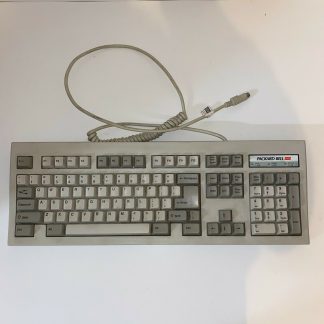Description
What are SCSI connectors?
SCSI or Small Computer Systems Interface is technology designed to connect devices to a computer. SCSI is a bus technology, which means that all devices connect to a central bus and are “daisy-chained” together. The SCSI bus is controlled by a host controller which will typically be built into the motherboard, or it can be from a separate expansion card. A SCSI connector is either external or internal. The cabling/connector requirements depend upon the location of the SCSI bus. SCSI uses three different signaling types, Single-Ended (SE), Differential (HVD or high-voltage differential), and LVD (or low-voltage differential). The most important things to remember when selecting your SCSI cable is the type of connector required by your devices, and the location of the cable, either internal or external.
A SCSI connector (/ˈskʌzi/ SKUZ-ee) is used to connect computer parts that use a system called SCSI to communicate with each other. Generally, two connectors, designated male and female, plug together to form a connection which allows two components, such as a computer and a disk drive, to communicate with each other. SCSI connectors can be electrical connectors or optical connectors. There have been a large variety of SCSI connectors in use at one time or another in the computer industry. Twenty-five years of evolution and three major revisions of the standards resulted in requirements for Parallel SCSI connectors that could handle an 8, 16 or 32 bit wide bus running at 5, 10 or 20 megatransfer/s, with conventional or differential signaling. Serial SCSI added another three transport types, each with one or more connector types. Manufacturers have frequently chosen connectors based on factors of size, cost, or convenience at the expense of compatibility.
SCSI makes use of cables to connect devices. In a typical example, a socket on a computer motherboard would have one end of a cable plugged into it, while the other end of the cable plugged into a disk drive or other device. Some cables have different types of connectors on them, and some cables can have as many as 16 connectors (allowing 16 devices to be wired together). Different types of connectors may be used for devices inside a computer cabinet, than for external devices such as scanners or external disk drives.